Note. It is not allowed to activate an independent heater in the territories of gas stations and inside enclosed spaces that are not equipped with forced ventilation.
In addition to the automated air conditioning system, the standard equipment of all models includes a programmable petrol independent interior heater. The control panel for the operation of the heater with an integrated information display is located in the upper right corner of the vertical section of the center console.
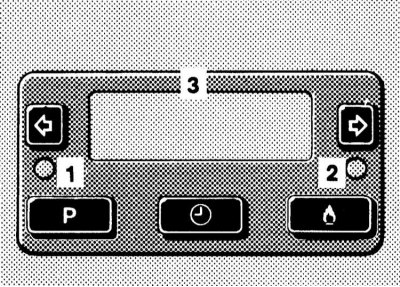
Control panel for independent interior heater operation
1 - Control LED of the preset mode (yellow)
2 - Control LED for activating the heater (green)
3 - Information display
The
Using the
Correction of data in the installation mode is done using the buttons
The
Before turning on the heater, use the
To immediately activate the heater, press the
Setting the current time
Entering the current time setting mode is done by holding down the
Note. Simultaneous pressing of the buttons allows you to translate the clock in increments of 1 minute.
Approximately three seconds later, the same day of the week is displayed on the display screen in a flashing mode, the setting is made using the same buttons (
Note. To set the day of the week, you must first move the clock at least one minute.
Setting the moment of turning on the heater
The design of the device allows you to program up to three heater activations with the ability to select any of the three settings later.
To enter the installation mode, press the P button on the heater control panel one, two or three times (first, second and third inclusions respectively), - the yellow control LED will light up on the control panel, and the last entered reading will be displayed on the screen, for example:

Note. The number 1 in the upper left corner of the display indicates the number of the programmable activation (call by a single press of the P button).
The readings are corrected using the
First, the switch-on time value is adjusted, - pressing the buttons simultaneously allows you to change the readings in 1 minute increments. Then, the day of the week. As soon as the day of the week starts flashing, press one of the setting buttons (
20 seconds after the setting is completed, the time and day indications on the display will turn off. The program number of the last setup remains highlighted in the upper left corner of the screen. The yellow control LED of the preselection mode will also remain lit.
To exit preselection mode (refusal of the programmed inclusion of the heater) press the P button until the program entry number disappears from the display screen and the yellow control LED goes out.
Activation of any of the settings entered into the memory of the device for a given inclusion of the heater is also carried out using the P button, - the program number should be displayed in the upper left corner of the screen, as well as (for 20 seconds) - entered data.
If the day of the week has not been set, the lower left corner of the screen will remain blank, for example:
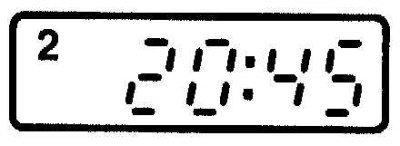
With this setting, the heater will be activated daily at 20:45.
The heater is switched off
If the green control LED is on on the control panel, press the
View mode of selected settings
Press and hold the

Release the
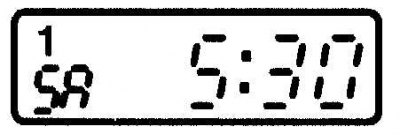
In this case, the heater will be activated according to the setting of the first programmed start every Saturday at 5:30 am.
Finally, all data will disappear from the screen, except for the number of the activated software activation of the heater:
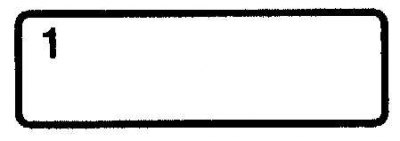
Remote control of an independent heater
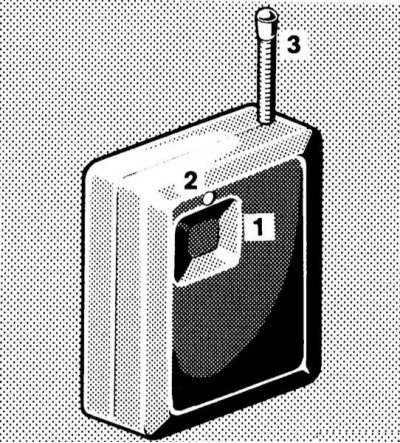
Independent heater remote control
1 - Transmitter activation button
2 - Control LED
3 - Antenna
The heater comes with a remote control (DU).
The remote control allows you to activate an independent heater from a distance of up to 1000 meters.
Note. When a signal is received from an enclosed area, the range of the transmitter may be reduced.
Hold the remote control with the antenna up. Press the transmitter button - the control LED should light up. Release the button - the diode will turn off after about 6 seconds, during which the remote control should continue to be held with the antenna up.
The independent heater will activate after approximately 30 seconds or when the coolant temperature drops below 70°C. The maximum duration of continuous operation of the heater is 60 minutes.
The heater operation can be suspended from the car interior by pressing the
Note. If the control LED does not light up when pressing the transmitter button, the remote control battery should be replaced.
Replacing the remote control battery
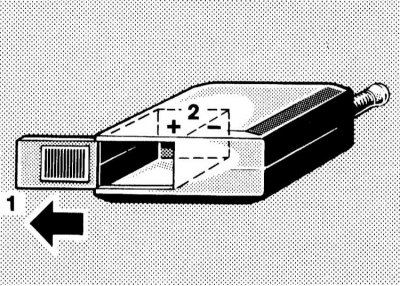
Replacing the battery of the independent heater remote control
1 - Sliding cover
2 - Polarity of element installation
Slide the access cover from the bottom side of the remote control, remove the battery and install a new one in its place - make sure the polarity is observed.
Replace the cover.
Note. Dispose of the used battery in an environmentally friendly manner!
General notes on the rules for using an independent heater
In order to save the battery charge, avoid unreasonable switching on of the heater, especially following one after another after a short time. Turn off the heater as soon as the interior is warm enough.
It should be borne in mind that when the heater is turned on with the ignition key removed from the lock or turned to position 1 or 0, the K / V fan is activated only after the coolant has warmed up to a certain temperature.
When power is applied after the onboard power is turned off, the day of the week and time of day indications are displayed on the display screen in flashing mode, which should be corrected first. Further, the settings of the programmed heater activation can be entered into the device memory.
Spontaneous turning off of the green control LED indicates a malfunction, - in parallel, the letter F appears on the display screen, - contact a Mercedes-Benz workshop for help.
